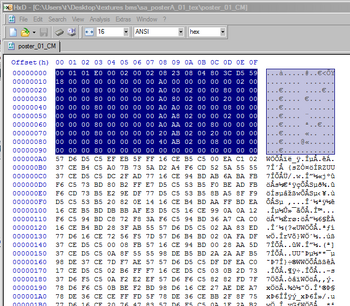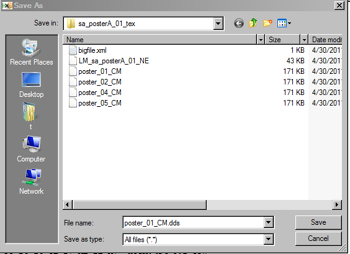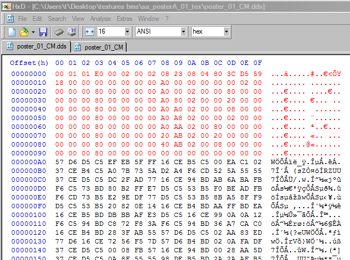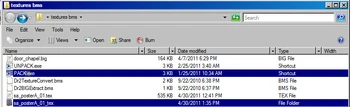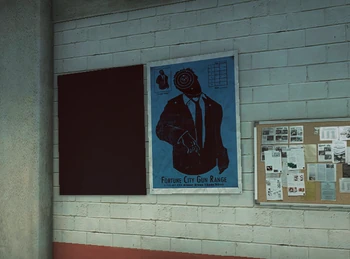| Modifying PC Dead Rising 2 |
|---|
|
Opening files to edit (Gibbed's)
All game items (items.txt)
|
The data/environment folder, has .big files which control all areas in the game, including the floors, ceilings, and walls, and all items which do not move and which the player cannot interact with. All the items which the player can interact and moves in game play can be found in items.txt
Files[]
- Americana Casino
- Arena (arena_backstage and arena_stadium)
- atlantica_casino
- boss_battle_KCOT
- boss_battle_train
- food_barn
- fortune_exterior
- laboratory
- main_menu
- palisades_mall
- Royal Flush
- Safe house
- skybox.big
- south_plaza
- tape_die
- underground
- yucatan_casino
How to crop sections of the environment[]
See Removing most files from royal_flush_z01.big Bigfile.xml
How to reskin environment files[]
|
To the right is a video of how this is done.
|
Example, editing data/models/environment/safehouse/safehouse.big
In the safehouse.big file:
- sa_posterA_01.big
- sa_posterA_01.tex
- In sa_posterA_01.tex:
- bigfile.xml
- LM_sa_posterA_01_NE
- poster_01_CM
- poster_02_CM
- poster_04_CM
- poster_05_CM
- In sa_posterA_01.tex:
Open poster_01_CM with a hex editor.
Highlight header in the original _CM file
Replace the original _CM header with:
- 44 44 53 20 7C 00 00 00 07 10 02 00 00 02 00 00 00 02 00 00 00 00 00 00 00 00 00 00 03 00 00 00 00 00 00 00 00 00 00 00 00 00 00 00 00 00 00 00 00 00 00 00 00 00 00 00 00 00 00 00 00 00 00 00 00 00 00 00 00 00 00 00 00 00 00 00 20 00 00 00 04 00 00 00 44 58 54 31 00 00 00 00 00 00 00 00 00 00 00 00 00 00 00 00 00 00 00 00 08 10 40 00 00 00 00 00 00 00 00 00 00 00 00 00 00 00 00 00
Save with the .dds extension.
You can now open this file with photoshop.
Make edits in photoshop and save file.
Open file again in text editor.
Highlight the modified header area.
Replace with original header and save.
Remove the .dds from the file.
Pack sa_poster_01_tex folder.
Rename new sa_poster_01_tex.big to sa_poster_01.tex
Pack safehouse.big
Rename safehouse_big.big to safehouse.big
Successful reskin.
Unsuccessful reskin. Caused by not returning the .dds file's header back to the original.
See also[]
- See Cropping sections off of characters on how to crop sections of a player.
External links[]
- DDS Tools, The Elder Scrolls Construction Wiki.
| |||||||||||